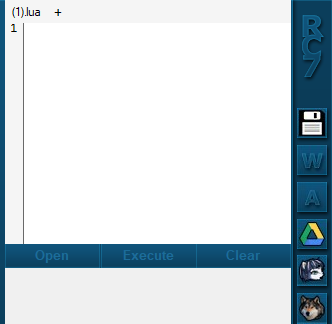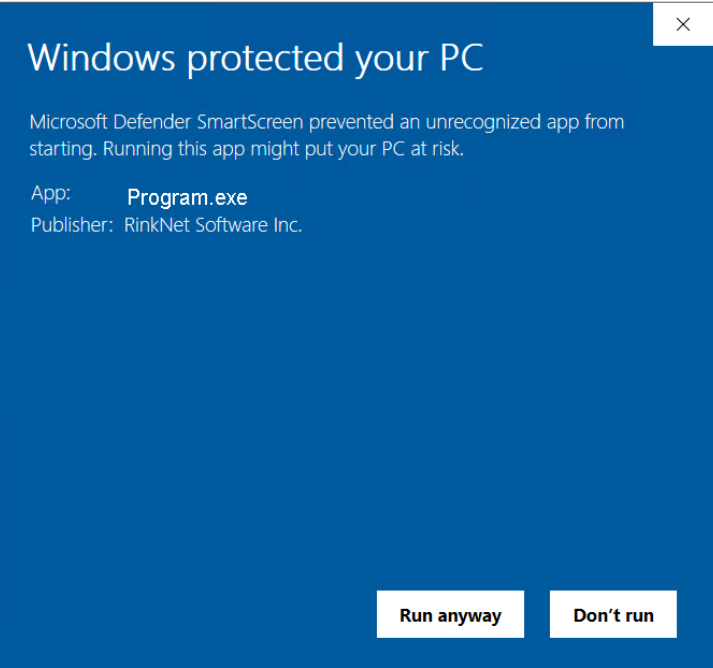user interface
experience rc7's clean and intuitive interface designed for maximum productivity.
modern & intuitive design
rc7 features a sleek and modern interface that makes script execution effortless. our ui is designed with user experience in mind, providing all the tools you need in an organized and accessible layout.
key interface features:
- clean code editor with syntax highlighting
- integrated script hub with popular games
- one-click execution and injection
- customizable themes and layouts
- real-time status indicators
the interface is optimized for both beginners and advanced users, ensuring everyone can make the most of rc7's powerful capabilities.